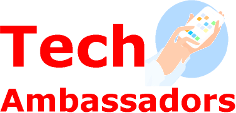Sharing Data with Coworkers
Many of us need to share large amount of data with coworkers, suppliers, and even customers. How to do that when a typical email only able to send out small amounts of information? GMail’s default is 25 MB, which is about 5 full size images, and some company’s Exchange Servers only allow 5 MB of emails to be sent in and out.
Here are some of the ways to share internally and externally large amounts of data:
Shared Drive
The easiest way to setup a shared drive is the create a sharable directory within your computer. Of course, all the other computers need to be in the same home network, or work domain.
NAS / Network Storage
Several vendors, like Western Digital or LaCie, have Network storage solution, in the form of a external hard drive. These are typically 2-4 TeraByte large, and are good way to share many data in there. Some provide a software that allows external users to access the content via a login by using the web browser
Cloud Drive
Google Drive
Microsoft
Dropbox
SugarSync